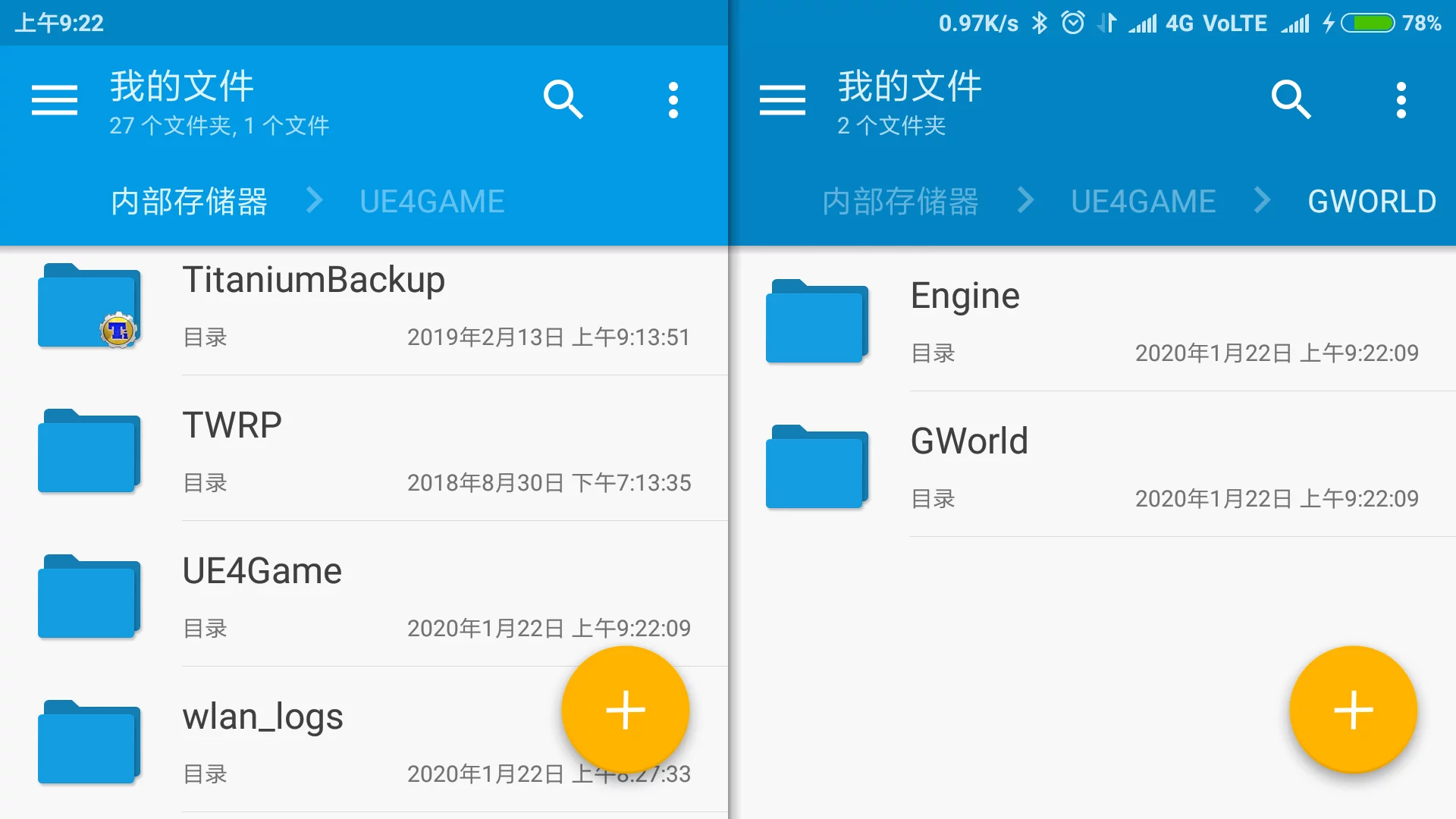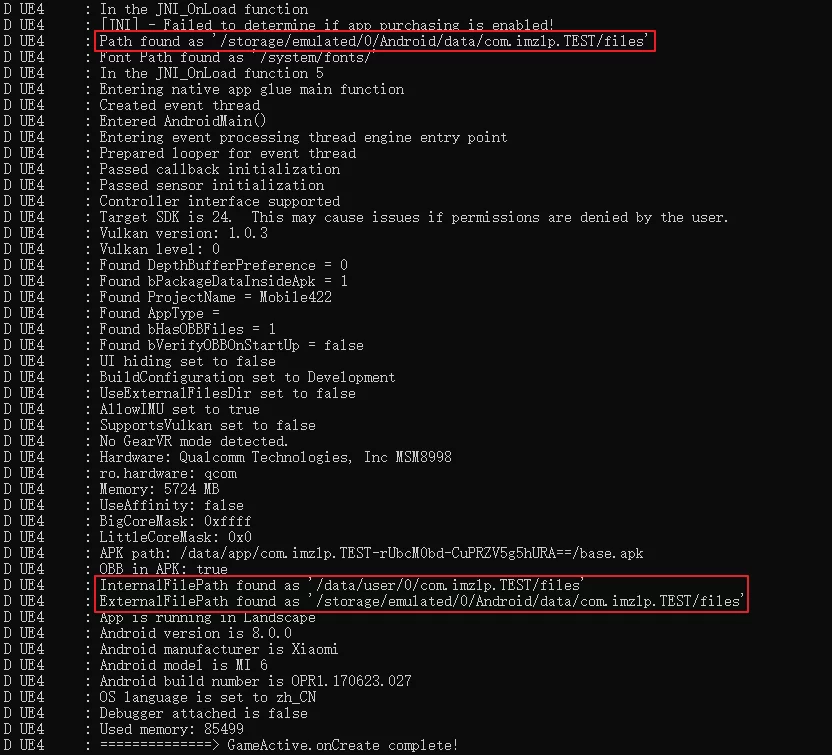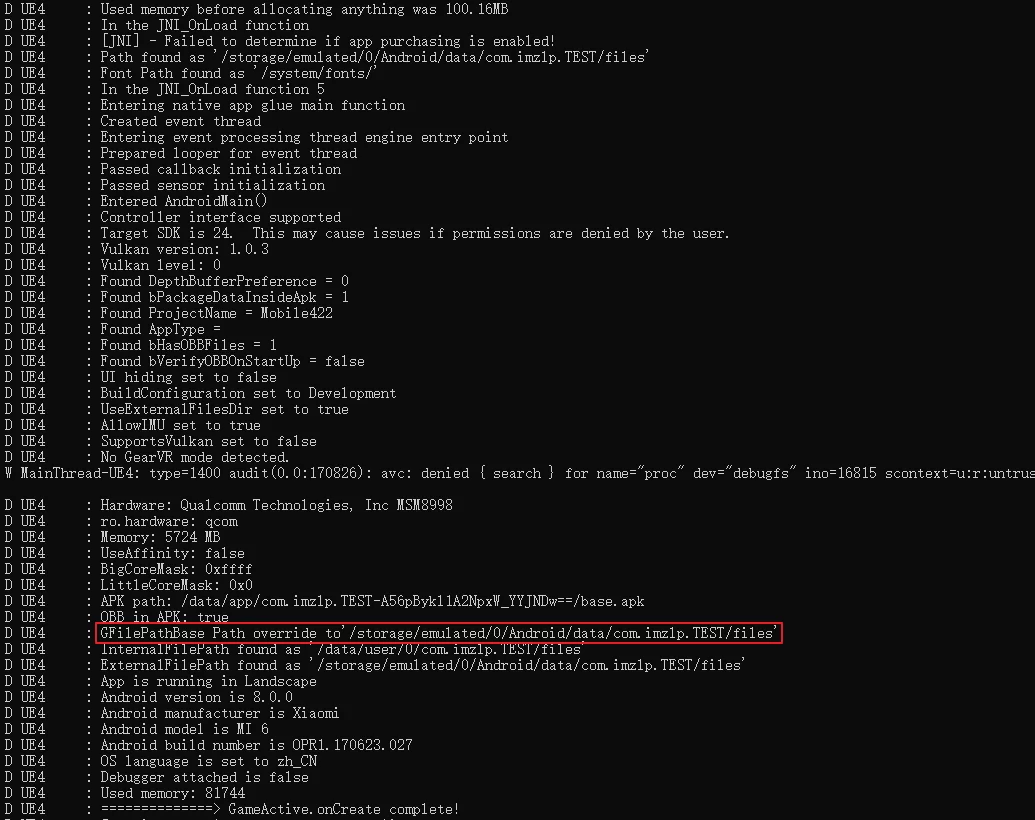默认情况下,使用UE打包出游戏的Apk并在手机上安装之后,启动游戏会在/storage/emulated/0/UE4Game/下创建游戏的数据目录(也就是内部存储器的根目录下)。按照Google的规则,每个APP的数据文件最好都是放在自己的私有目录,所以我想要把UE打包出来的游戏的数据全放到/storage/emulated/0/Android/data/PACKAGE_NAME目录中(不管是log、ini、还是crash信息)。
默认的路径:
有两种方法,一种是改动引擎代码实现对GFilePathBase的修改,另一种是不改动引擎只添加项目设置中的manifest就可以,当然不改动引擎是最好的,不过既然是分析,我就两个都来搞一下,顺便从UBT代码分析一下Project Setting-Android-Use ExternalFilesDir for UE4Game Files选项没有作用的原因。
改动引擎代码实现 翻了一下引擎代码,发现路径的这部分代码是写在这里的:AndroidPlatformFile.cpp#L946 ,它是在GFilePathBase然后组合UE4Game+PROJECT_NAME的路径。
在UE4.22及之前的引擎版本中是在AndroidFile.cpp文件中的,4.23+是在AndroidPlatformFile.cpp中的。GFilePathBase的初始化是在Launch\Private\Android\AndroidJNI.cpp中:
1 2 3 4 5 6 7 8 9 10 11 12 13 14 15 16 17 18 19 20 21 22 23 24 25 26 27 28 29 30 31 32 33 34 35 36 37 38 39 40 41 42 43 44 45 46 47 48 49 50 51 52 53 54 55 56 57 58 59 60 JNIEXPORT jint JNI_OnLoad (JavaVM* InJavaVM, void * InReserved) FPlatformMisc::LowLevelOutputDebugString (TEXT ("In the JNI_OnLoad function" )); JNIEnv* Env = NULL ; InJavaVM->GetEnv ((void **)&Env, JNI_CURRENT_VERSION); GJavaVM = InJavaVM; FAndroidApplication::InitializeJavaEnv (GJavaVM, JNI_CURRENT_VERSION, FJavaWrapper::GameActivityThis); FJavaWrapper::FindClassesAndMethods (Env); if (!FPlatformMisc::IsDebuggerPresent () || GAlwaysReportCrash) { } jclass EnvClass = Env->FindClass ("android/os/Environment" ); jmethodID getExternalStorageDir = Env->GetStaticMethodID (EnvClass, "getExternalStorageDirectory" , "()Ljava/io/File;" ); jobject externalStoragePath = Env->CallStaticObjectMethod (EnvClass, getExternalStorageDir, nullptr ); jmethodID getFilePath = Env->GetMethodID (Env->FindClass ("java/io/File" ), "getPath" , "()Ljava/lang/String;" ); jstring pathString = (jstring)Env->CallObjectMethod (externalStoragePath, getFilePath, nullptr ); const char *nativePathString = Env->GetStringUTFChars (pathString, 0 ); GFilePathBase = FString (nativePathString); GOBBFilePathBase = GFilePathBase; Env->ReleaseStringUTFChars (pathString, nativePathString); Env->DeleteLocalRef (pathString); Env->DeleteLocalRef (externalStoragePath); Env->DeleteLocalRef (EnvClass); FPlatformMisc::LowLevelOutputDebugStringf (TEXT ("Path found as '%s'\n" ), *GFilePathBase); jstring fontPath = (jstring)Env->CallStaticObjectMethod (FJavaWrapper::GameActivityClassID, FJavaWrapper::AndroidThunkJava_GetFontDirectory); const char * nativeFontPathString = Env->GetStringUTFChars (fontPath, 0 ); GFontPathBase = FString (nativeFontPathString); Env->ReleaseStringUTFChars (fontPath, nativeFontPathString); Env->DeleteLocalRef (fontPath); FPlatformMisc::LowLevelOutputDebugStringf (TEXT ("Font Path found as '%s'\n" ), *GFontPathBase); DECLARE_DELEGATE_OneParam (FAndroidLaunchURLDelegate, const FString&); extern CORE_API FAndroidLaunchURLDelegate OnAndroidLaunchURL; OnAndroidLaunchURL = FAndroidLaunchURLDelegate::CreateStatic (&AndroidThunkCpp_LaunchURL); FPlatformMisc::LowLevelOutputDebugString (TEXT ("In the JNI_OnLoad function 5" )); char mainThreadName[] = "MainThread-UE4" ; AndroidThunkCpp_SetThreadName (mainThreadName); return JNI_CURRENT_VERSION; }
我们的目的就是要改动GFilePathBase的值,因为默认引擎里是通过调用getExternalStorageDirectory得到的,其是外部存储的目录即/storage/emulated/0/,再拼接上UE4Game就是默认平时我们看到的路径。
因为getExternalStorageDirectory这些都是Environment的静态成员,没有我们想要获取的路径的方法,但是Context中有,UE的代码中并没有获取到,所以我们要像一个办法得到App的Context。
可以通过下列方法从JNI获取Context,:
1 2 3 4 5 6 7 8 9 10 jobject JniEnvContext; { jclass activityThreadClass = Env->FindClass ("android/app/ActivityThread" ); jmethodID currentActivityThread = FJavaWrapper::FindStaticMethod (Env, activityThreadClass, "currentActivityThread" , "()Landroid/app/ActivityThread;" , false ); jobject at = Env->CallStaticObjectMethod (activityThreadClass, currentActivityThread); jmethodID getApplication = FJavaWrapper::FindMethod (Env, activityThreadClass, "getApplication" , "()Landroid/app/Application;" , false ); JniEnvContext = FJavaWrapper::CallObjectMethod (Env, at, getApplication); }
之后可以使用Context下的函数getExternalFilesDir获取到我们想要的路径:
注意getExternalFilesDir的原型是:File getExternalFilesDir(String),在使用JNI获取jmehodID时一定注意签名要传对,不然会Crash,其签名是(Ljava/lang/String;)Ljava/io/File;。
1 2 3 4 5 6 7 jmethodID getExternalFilesDir = Env->GetMethodID (Env->GetObjectClass (JniEnvContext), "getExternalFilesDir" , "(Ljava/lang/String;)Ljava/io/File;" ); jobject ExternalFileDir = Env->CallObjectMethod (JniEnvContext, getExternalFilesDir,nullptr ); jmethodID getFilePath = Env->GetMethodID (Env->FindClass ("java/io/File" ), "getPath" , "()Ljava/lang/String;" ); jstring pathString = (jstring)Env->CallObjectMethod (ExternalFileDir, getFilePath, nullptr ); const char *nativePathString = Env->GetStringUTFChars (pathString, 0 );
得到的nativePathString的值为:
1 /storage/emulated/0 /Android/data/com.imzlp.GWorld/files
其中的com.imzlp.GWorld是你的App的包名。
然后将其赋值给GFilePathBase即可,打开编辑器重新打包Apk,安装上之后该APP所有的数据就会在/storage/emulated/0/Android/data/PACKAGE_NAME/files下了。
在UE中调用和操作JNI以及Android存储路径相关的链接:
使用Manifest控制 OK,关于分析引擎中修改GFilePathBase的大致写完了,其实有个不改动引擎的办法,就是在项目设置中添加minifest。
其实原理也在AndoidJNI.cpp里了,AndroidJNI.cpp中有以下代码:
1 2 3 4 5 6 7 8 9 10 11 12 13 14 15 16 17 18 19 20 21 22 23 24 25 26 27 28 29 30 31 32 33 34 35 36 37 38 39 40 41 42 43 44 45 46 47 48 49 50 JNI_METHOD void Java_com_epicgames_ue4_GameActivity_nativeSetGlobalActivity (JNIEnv* jenv, jobject thiz, jboolean bUseExternalFilesDir, jstring internalFilePath, jstring externalFilePath, jboolean bOBBinAPK, jstring APKFilename ) if (!FJavaWrapper::GameActivityThis) { GGameActivityThis = FJavaWrapper::GameActivityThis = jenv->NewGlobalRef (thiz); if (!FJavaWrapper::GameActivityThis) { FPlatformMisc::LowLevelOutputDebugString (TEXT ("Error setting the global GameActivity activity" )); check (false ); } FAndroidApplication::InitializeJavaEnv (GJavaVM, JNI_CURRENT_VERSION, FJavaWrapper::GameActivityThis); FJavaWrapper::GoogleServicesThis = FJavaWrapper::GameActivityThis; GOBBinAPK = bOBBinAPK; const char *nativeAPKFilenameString = jenv->GetStringUTFChars (APKFilename, 0 ); GAPKFilename = FString (nativeAPKFilenameString); jenv->ReleaseStringUTFChars (APKFilename, nativeAPKFilenameString); const char *nativeInternalPath = jenv->GetStringUTFChars (internalFilePath, 0 ); GInternalFilePath = FString (nativeInternalPath); jenv->ReleaseStringUTFChars (internalFilePath, nativeInternalPath); const char *nativeExternalPath = jenv->GetStringUTFChars (externalFilePath, 0 ); GExternalFilePath = FString (nativeExternalPath); jenv->ReleaseStringUTFChars (externalFilePath, nativeExternalPath); if (bUseExternalFilesDir) { #if UE_BUILD_SHIPPING GFilePathBase = GInternalFilePath; #else GFilePathBase = GExternalFilePath; #endif FPlatformMisc::LowLevelOutputDebugStringf (TEXT ("GFilePathBase Path override to'%s'\n" ), *GFilePathBase); } FPlatformMisc::LowLevelOutputDebugStringf (TEXT ("InternalFilePath found as '%s'\n" ), *GInternalFilePath); FPlatformMisc::LowLevelOutputDebugStringf (TEXT ("ExternalFilePath found as '%s'\n" ), *GExternalFilePath); } }
在引擎启动的时候会从JNI调过来,其中有一个参数bUseExternalFilesDir用来控制修改GFilePathBase的值,如果它为ture,在Shipping打包的模式下就会把GFilePathBase设置为GInternalFilePath的值,也就是下列路径:
1 /data/user/PACKAGE_NAME/files
这是Android的App私有数据路径,是内部存储,没有ROOT权限是无法访问该目录的,也意味着无法手动把pak放到该目录下,我认为如此设计的本意是防止用户获取发行版本产生的数据。
但UE也提供了一个配置,可以在Shipping时把Log输出到非内部存储中。即在DefaultEngine.ini中的[/Script/AndroidRuntimeSettings.AndroidRuntimeSettings]下添加bPublicLogFiles=True。
在非Shipping打包模式下会设置为GExternalFilePath的值:
1 /storage/emulated/0 /Android/data/PACKAGE_NAME/files
这就是Android App外部存储沙盒路径,会随着App卸载自动清理。
但是,问题的关键是bUseExternalFilesDir这个从JNI调过来的参数我们又如何控制呢?
问题的答案是添加manifest信息!本来以为是ProjectSettings-Android-UseExternalFilesDirForUE4GameFiles这个选项,但是选中没有任何效果,原因后面会分析。
在详细解释怎么通过manifest控制bUseExternalFilesDir这个变量之前,需要先知道,UE4打包出来的APK的Manifest中默认有什么。
下列是我解包出来的APK中的Manifest文件:
1 2 3 4 5 6 7 8 9 10 11 12 13 14 15 16 17 18 19 20 21 22 23 24 25 26 27 28 29 30 31 32 33 34 35 36 37 38 39 40 41 42 43 44 45 46 47 48 49 50 51 52 <?xml version="1.0" encoding="utf-8" standalone="no" ?> <manifest xmlns:android ="http://schemas.android.com/apk/res/android" android:installLocation ="internalOnly" package ="com.imzlp.TEST" platformBuildVersionCode ="29" platformBuildVersionName ="10" > <application android:debuggable ="true" android:hardwareAccelerated ="true" android:hasCode ="true" android:icon ="@drawable/icon" android:label ="@string/app_name" > <activity android:debuggable ="true" android:label ="@string/app_name" android:launchMode ="singleTask" android:name ="com.epicgames.ue4.SplashActivity" android:screenOrientation ="landscape" android:theme ="@style/UE4SplashTheme" > <intent-filter > <action android:name ="android.intent.action.MAIN" /> <category android:name ="android.intent.category.LAUNCHER" /> </intent-filter > </activity > <activity android:configChanges ="density|keyboard|keyboardHidden|mcc|mnc|orientation|screenSize|uiMode" android:debuggable ="true" android:label ="@string/app_name" android:launchMode ="singleTask" android:name ="com.epicgames.ue4.GameActivity" android:screenOrientation ="landscape" android:theme ="@style/UE4SplashTheme" > <meta-data android:name ="android.app.lib_name" android:value ="UE4" /> </activity > <activity android:configChanges ="density|keyboard|keyboardHidden|mcc|mnc|orientation|screenSize|uiMode" android:name =".DownloaderActivity" android:screenOrientation ="landscape" android:theme ="@style/UE4SplashTheme" /> <meta-data android:name ="com.epicgames.ue4.GameActivity.EngineVersion" android:value ="4.22.3" /> <meta-data android:name ="com.epicgames.ue4.GameActivity.EngineBranch" android:value ="++UE4+Release-4.22" /> <meta-data android:name ="com.epicgames.ue4.GameActivity.ProjectVersion" android:value ="1.0.0.0" /> <meta-data android:name ="com.epicgames.ue4.GameActivity.DepthBufferPreference" android:value ="0" /> <meta-data android:name ="com.epicgames.ue4.GameActivity.bPackageDataInsideApk" android:value ="true" /> <meta-data android:name ="com.epicgames.ue4.GameActivity.bVerifyOBBOnStartUp" android:value ="false" /> <meta-data android:name ="com.epicgames.ue4.GameActivity.bShouldHideUI" android:value ="false" /> <meta-data android:name ="com.epicgames.ue4.GameActivity.ProjectName" android:value ="Mobile422" /> <meta-data android:name ="com.epicgames.ue4.GameActivity.AppType" android:value ="" /> <meta-data android:name ="com.epicgames.ue4.GameActivity.bHasOBBFiles" android:value ="true" /> <meta-data android:name ="com.epicgames.ue4.GameActivity.BuildConfiguration" android:value ="Development" /> <meta-data android:name ="com.epicgames.ue4.GameActivity.CookedFlavors" android:value ="ETC2" /> <meta-data android:name ="com.epicgames.ue4.GameActivity.bValidateTextureFormats" android:value ="true" /> <meta-data android:name ="com.epicgames.ue4.GameActivity.bUseExternalFilesDir" android:value ="false" /> <meta-data android:name ="com.epicgames.ue4.GameActivity.bUseDisplayCutout" android:value ="false" /> <meta-data android:name ="com.epicgames.ue4.GameActivity.bAllowIMU" android:value ="true" /> <meta-data android:name ="com.epicgames.ue4.GameActivity.bSupportsVulkan" android:value ="false" /> <meta-data android:name ="com.google.android.gms.games.APP_ID" android:value ="@string/app_id" /> <meta-data android:name ="com.google.android.gms.version" android:value ="@integer/google_play_services_version" /> <activity android:configChanges ="keyboard|keyboardHidden|orientation|screenLayout|screenSize|smallestScreenSize|uiMode" android:name ="com.google.android.gms.ads.AdActivity" /> <service android:name ="OBBDownloaderService" /> <receiver android:name ="AlarmReceiver" /> <receiver android:name ="com.epicgames.ue4.LocalNotificationReceiver" /> <receiver android:exported ="true" android:name ="com.epicgames.ue4.MulticastBroadcastReceiver" > <intent-filter > <action android:name ="com.android.vending.INSTALL_REFERRER" /> </intent-filter > </receiver > <meta-data android:name ="android.max_aspect" android:value ="2.1" /> </application > <uses-feature android:glEsVersion ="0x00030000" android:required ="true" /> <uses-permission android:name ="android.permission.INTERNET" /> <uses-permission android:name ="android.permission.WRITE_EXTERNAL_STORAGE" /> <uses-permission android:name ="android.permission.ACCESS_NETWORK_STATE" /> <uses-permission android:name ="android.permission.WAKE_LOCK" /> <uses-permission android:name ="com.android.vending.CHECK_LICENSE" /> <uses-permission android:name ="android.permission.ACCESS_WIFI_STATE" /> <uses-permission android:name ="android.permission.MODIFY_AUDIO_SETTINGS" /> <uses-permission android:name ="android.permission.VIBRATE" /> </manifest >
该文件在UnrealBuildTool\Platform\Android\UEDeployAdnroid.cs中的GenerateManifest函数中生成。
其中控制了APK安装后的权限要求、属性配置等等,可以看到其中有一条:
1 <meta-data android:name ="com.epicgames.ue4.GameActivity.bUseExternalFilesDir" android:value ="false" />
bUseExternalFilesDir的值为false!,那么怎么把它设置为true呢?
需要打开Project Settings-Android-Advanced APK Packaging,找到Extra Tags for<application> node,因为<meta-data />是在Application下的,所以需要在这个选项下添加。
添加内容为:
1 <meta-data android:name ="com.epicgames.ue4.GameActivity.bUseExternalFilesDir" android:value ="true" />
没错!直接把meta-data这一行直接粘贴过来改一下值就可以了,UE打包时会自动把这里的内容追加到Manifest的Application项尾部,这样就覆盖了默认的false的值。
然后再打包就可以看到bUseExternalFilesDir这个选项起作用了。
UPL控制bUseExternalFilesDir 因为UE默认会给AndroidManifest.xml添加了com.epicgames.ue4.GameActivity.bUseExternalFilesDir项,如果我们想要手动控制,直接添加的话会产生错误,提示已经存在:
1 2 3 4 5 6 7 8 9 10 11 12 13 14 15 16 17 18 19 20 21 22 23 24 25 26 27 28 29 UATHelper: Packaging (Android (ASTC)): > Task :app:processDebugManifest FAILED UATHelper: Packaging (Android (ASTC)): UATHelper: Packaging (Android (ASTC)): Z:\app\src\main\AndroidManifest.xml:47 :5 -106 Error: UATHelper: Packaging (Android (ASTC)): Element meta-data#com.epicgames.ue4.GameActivity.bUseExternalFilesDir at AndroidManifest.xml:47:5-106 duplicated with element declared at AndroidManifest.xml:27:5-107 UATHelper: Packaging (Android (ASTC)): Z:\app\src\main\AndroidManifest.xml Error: UATHelper: Packaging (Android (ASTC)): Validation failed, exiting UATHelper: Packaging (Android (ASTC)): UATHelper: Packaging (Android (ASTC)): FAILURE: Build failed with an exception. UATHelper: Packaging (Android (ASTC)): UATHelper: Packaging (Android (ASTC)): * What went wrong: UATHelper: Packaging (Android (ASTC)): Execution failed for task ':app:processDebugManifest' . UATHelper: Packaging (Android (ASTC)): > Manifest merger failed with multiple errors, see logs UATHelper: Packaging (Android (ASTC)): UATHelper: Packaging (Android (ASTC)): See http: UATHelper: Packaging (Android (ASTC)): UATHelper: Packaging (Android (ASTC)): * Try: UATHelper: Packaging (Android (ASTC)): Run with --stacktrace option to get the stack trace. Run with --info or --debug option to get more log output. Run with --scan to get full insights. UATHelper: Packaging (Android (ASTC)): UATHelper: Packaging (Android (ASTC)): * Get more help at https: UATHelper: Packaging (Android (ASTC)): UATHelper: Packaging (Android (ASTC)): BUILD FAILED in 10 s UATHelper: Packaging (Android (ASTC)): 189 actionable tasks: 1 executed, 188 up-to-date UATHelper: Packaging (Android (ASTC)): ERROR: cmd.exe failed with args /c "C:\Users\lipengzha\Documents\Unreal Projects\GCloudExample\Intermediate\Android\armv7\gradle\rungradle.bat" :app:assembleDebug PackagingResults: Error: cmd.exe failed with args /c "C:\Users\lipengzha\Documents\Unreal Projects\GCloudExample\Intermediate\Android\armv7\gradle\rungradle.bat" :app:assembleDebug UATHelper: Packaging (Android (ASTC)): Took 13.3060694 s to run UnrealBuildTool.exe, ExitCode=6 UATHelper: Packaging (Android (ASTC)): UnrealBuildTool failed. See log for more details. (C:\Users\lipengzha\AppData\Roaming\Unreal Engine\AutomationTool\Logs\C+Program+Files+Epic+Games+UE_4.25 \UBT-.txt) UATHelper: Packaging (Android (ASTC)): AutomationTool exiting with ExitCode=6 (6 ) UATHelper: Packaging (Android (ASTC)): BUILD FAILED PackagingResults: Error: Unknown Error
如果想要修改或者删除UE默认生成的AndroidManifest.xml中的项,可以通过先删除再添加的方式。
以删除以下项为例:
1 <meta-data android:name="com.epicgames.ue4.GameActivity.bUseExternalFilesDir" android:value="false" />
在UPL的androidManifestUpdates中编写以下代码:
1 2 3 4 5 6 7 8 9 10 11 12 13 14 15 <androidManifestUpdates > <loopElements tag ="meta-data" > <setStringFromAttribute result ="ApplicationSectionName" tag ="$" name ="android:name" /> <setBoolIsEqual result ="bUseExternalFilesDir" arg1 ="$S(ApplicationSectionName)" arg2 ="com.epicgames.ue4.GameActivity.bUseExternalFilesDir" /> <if condition ="bUseExternalFilesDir" > <true > <removeElement tag ="$" /> </true > </if > </loopElements > <addElements tag ="application" > <meta-data android:name ="com.epicgames.ue4.GameActivity.bUseExternalFilesDir" android:value ="true" /> </addElements > </androidManifestUpdates >
就是去遍历AndroidManfest.xml中已经存在meta-data中,android:name为com.epicgames.ue4.GameActivity.bUseExternalFilesDir的项给删除。
项目设置bUseExternalFilesDir选项无效分析 下面来分析一下Project Settings-Android-Use ExternalFilesDir for UE4Game Files这个选项不生效。manifest中的bUseExternalFilesDir的值的,在UBT中操作的,上面已经提到manifest文件就是在UBT中生成的。但是 ,虽然UE提供了这个参数,但是目前的引擎中(4.22.3)这个选项是没有作用的,因为它被默认禁用了。
AndroidPlatform(UEBuildAndroid.cs)的DeployUEDeployAndroid(UEDeployAndroid.cs)中的PrepTargetForDeploymentUEDeployAndroid(UEDeployAndroid.cs)中的MakeApk(最关键的函数)
MakeApk这个函数接收了一个特殊的控制参数bDisallowExternalFilesDir:
1 2 private void MakeApk (AndroidToolChain ToolChain, string ProjectName, TargetType InTargetType, string ProjectDirectory, string OutputPath, string EngineDirectory, bool bForDistribution, string CookFlavor, bool bMakeSeparateApks, bool bIncrementalPackage, bool bDisallowPackagingDataInApk, bool bDisallowExternalFilesDir)
它用来控制是否启用项目设置中的Use ExternalFilesDir for UE4Game Files选项。
1 2 3 4 5 6 7 8 9 10 11 12 13 14 15 16 17 18 19 20 21 22 23 24 25 26 27 28 private void MakeApk (AndroidToolChain ToolChain, string ProjectName, TargetType InTargetType, string ProjectDirectory, string OutputPath, string EngineDirectory, bool bForDistribution, string CookFlavor, bool bMakeSeparateApks, bool bIncrementalPackage, bool bDisallowPackagingDataInApk, bool bDisallowExternalFilesDir) bool bUseExternalFilesDir = UseExternalFilesDir (bDisallowExternalFilesDir); } public bool UseExternalFilesDir (bool bDisallowExternalFilesDir, ConfigHierarchy Ini = null) if (bDisallowExternalFilesDir) { return false ; } if (Ini == null) { Ini = GetConfigCacheIni (ConfigHierarchyType.Engine); } bool bUseExternalFilesDir; Ini.GetBool ("/Script/AndroidRuntimeSettings.AndroidRuntimeSettings" , "bUseExternalFilesDir" , out bUseExternalFilesDir); return bUseExternalFilesDir; }
可以看到,如果bDisallowExternalFilesDir为true的话,就完全不会去读项目设置里的配置。
而关键的地方就在于,在PrepTargetForDeployment中调用MakeApk的时候,给了默认参数true:
1 2 3 4 5 6 7 8 9 10 11 12 13 14 15 16 17 18 19 20 21 22 23 24 25 26 27 28 29 30 31 public override bool PrepTargetForDeployment (UEBuildDeployTarget InTarget) AndroidToolChain ToolChain = new AndroidToolChain (InTarget.ProjectFile, false , InTarget.AndroidArchitectures, InTarget.AndroidGPUArchitectures); string BaseSoName = ToolChain.RemoveArchName (InTarget.OutputPaths[0 ].FullName); UnrealTargetPlatform Platform = InTarget.Platform; UnrealTargetConfiguration Configuration = InTarget.Configuration; string ProjectBaseName = Path.GetFileName (BaseSoName).Replace ("-" + Platform, "" ).Replace ("-" + Configuration, "" ).Replace (".so" , "" ); FileReference ReceiptFilename = TargetReceipt.GetDefaultPath (InTarget.ProjectDirectory, ProjectBaseName, Platform, Configuration, "" ); Log.TraceInformation ("Receipt Filename: {0}" , ReceiptFilename); SetAndroidPluginData (ToolChain.GetAllArchitectures (), CollectPluginDataPaths (TargetReceipt.Read (ReceiptFilename, UnrealBuildTool.EngineDirectory, InTarget.ProjectDirectory))); string RelativeEnginePath = UnrealBuildTool.EngineDirectory.MakeRelativeTo (DirectoryReference.GetCurrentDirectory ()); MakeApk (ToolChain, InTarget.TargetName, InTarget.ProjectDirectory.FullName, BaseSoName, RelativeEnginePath, bForDistribution: false , CookFlavor: "" , bMakeSeparateApks: ShouldMakeSeparateApks (), bIncrementalPackage: true , bDisallowPackagingDataInApk: false , bDisallowExternalFilesDir: true ); if (ShouldMakeSeparateApks () && (InTarget.OutputPaths.Count > 1 || !InTarget.OutputPaths[0 ].FullName.Contains ("-armv7-es2" ))) { Console.WriteLine ("================================================================================================================================" ); Console.WriteLine ("Non-default apk(s) have been made: If you are debugging, you will need to manually select one to run in the debugger properties!" ); Console.WriteLine ("================================================================================================================================" ); } return true ; }
这真是好坑的一个点…我看UE4.18 UBT的源码中是一样的,都是默认关闭的。明明有这个选项,却默认给关闭了,但是还没有任何的提示,这真是比较蛋疼的事情。
总结 其实改动引擎代码和使用manifest各有好处:
改动代码的好处是可以任意指定路径(当然不一定合理),但缺点是需要源码版引擎;
使用Manifest的好处是不需要源码版引擎,但是只能使用InternalFilesDir(Shipping)或者ExternalFilesDir(not-shipping);
顺道吐槽一下UE,一个选项没作用,还把它在设置里暴露出来干嘛…